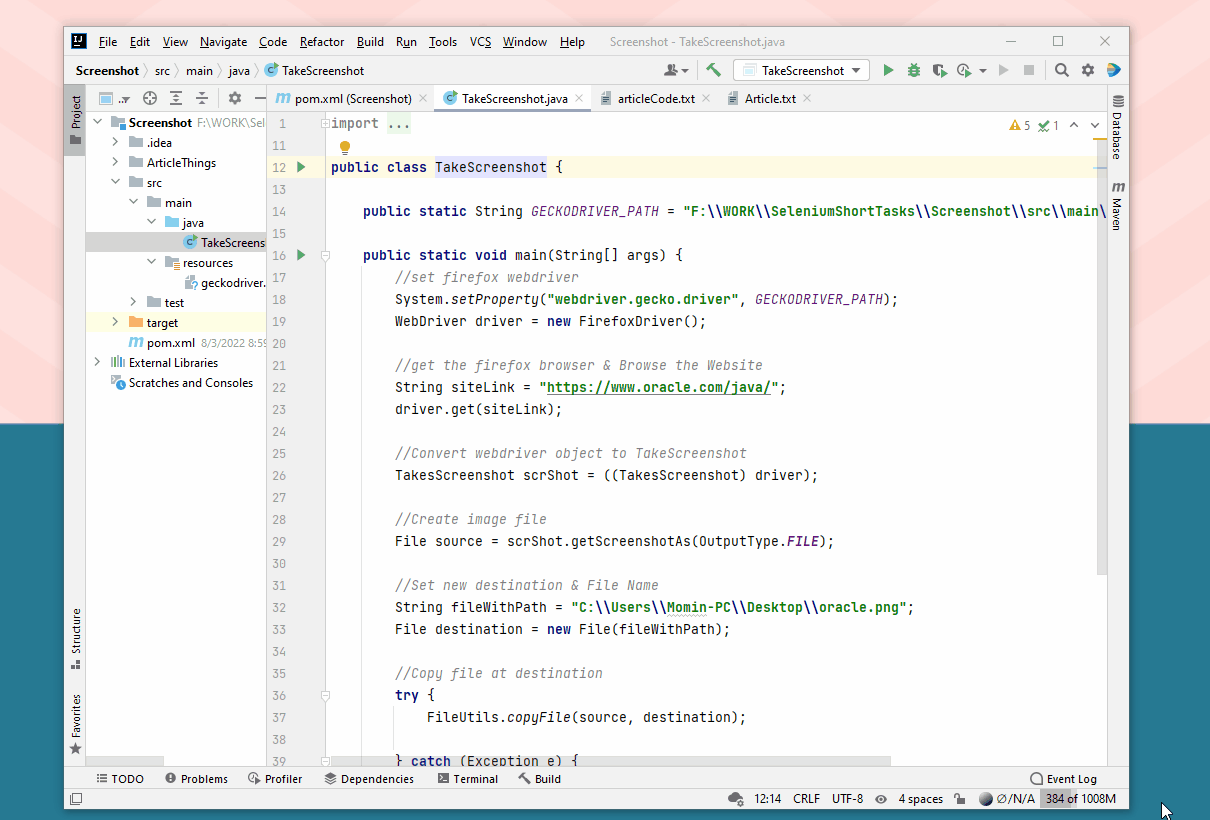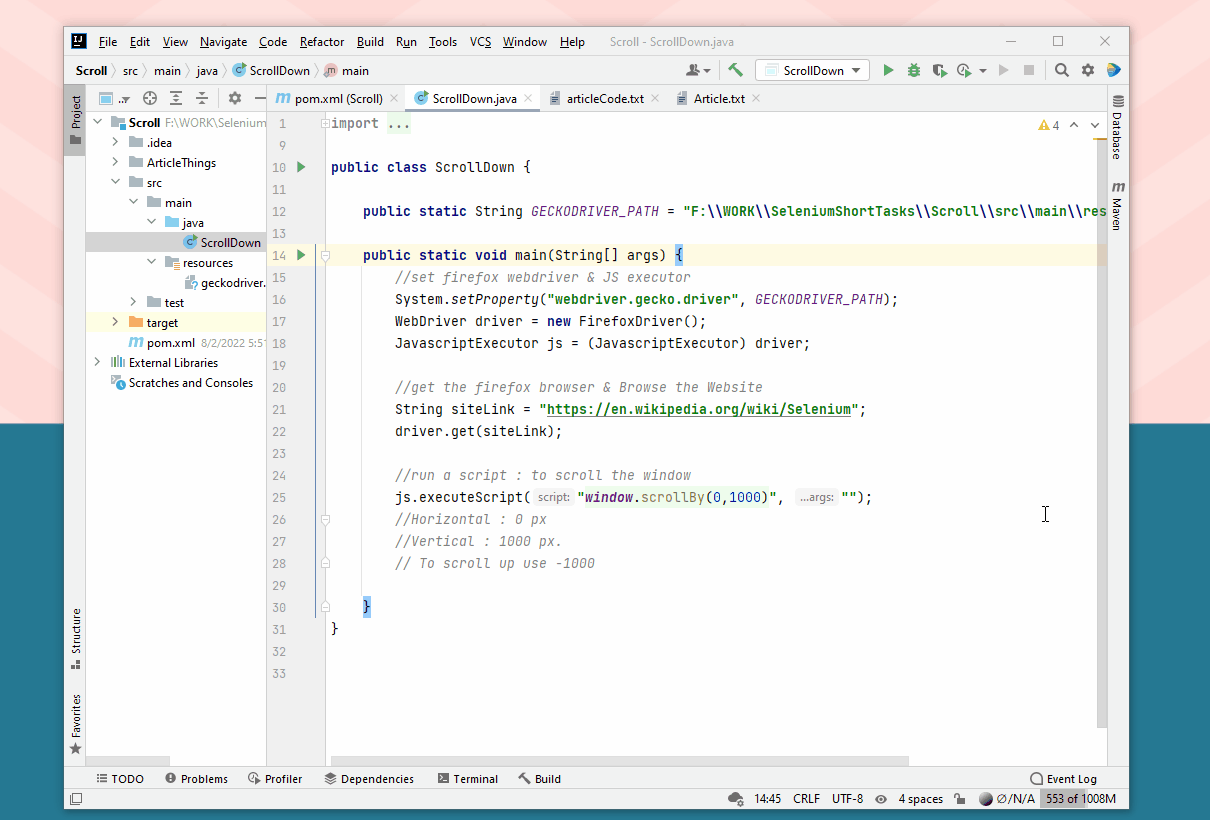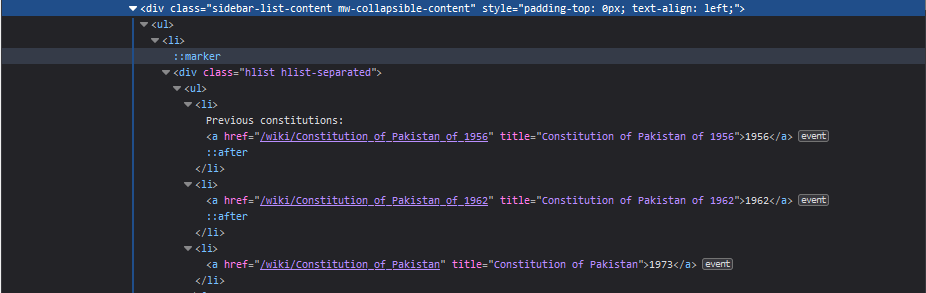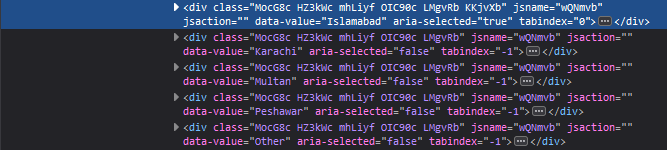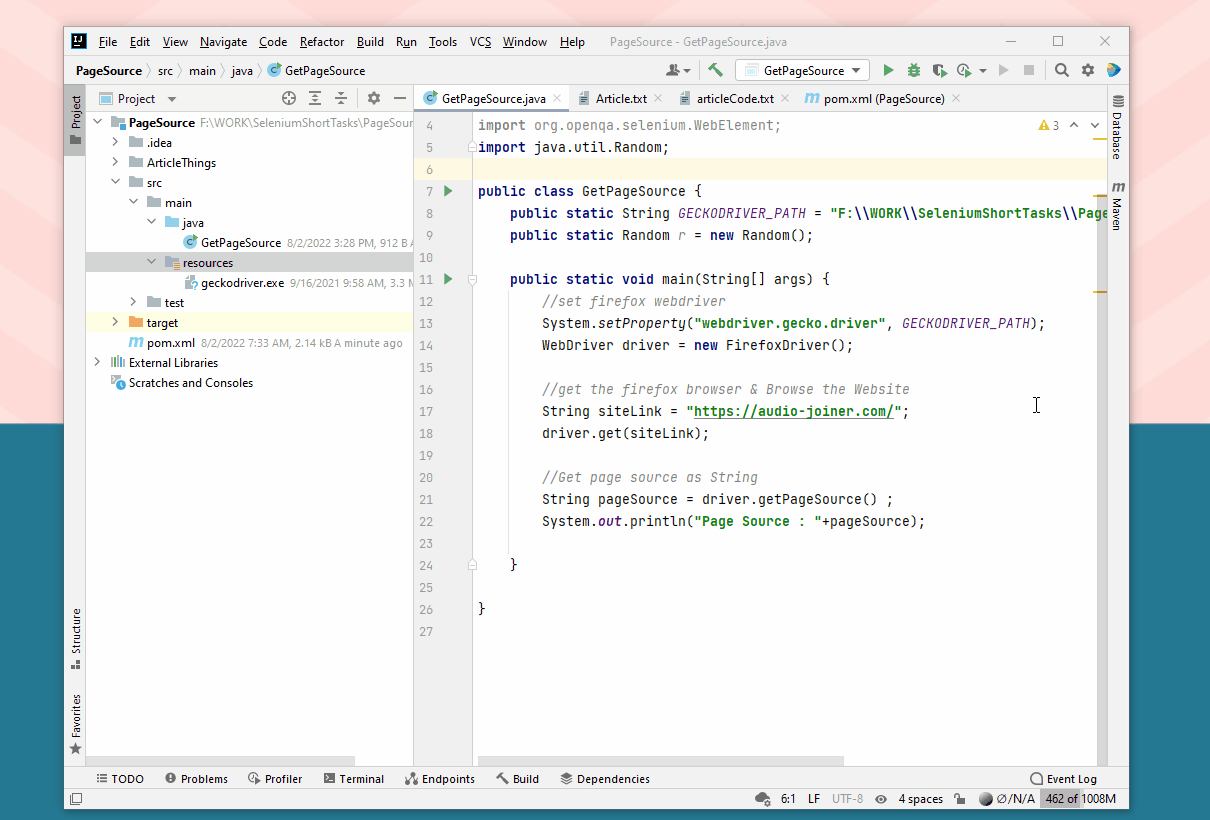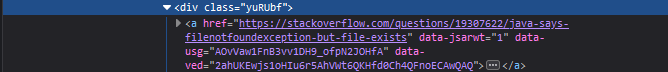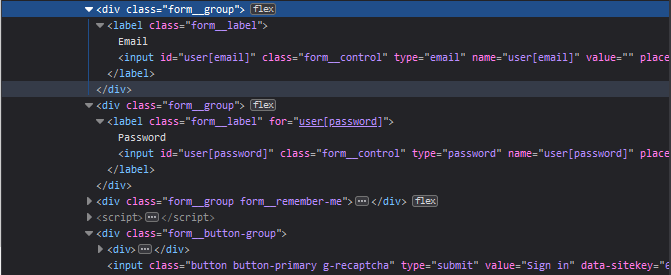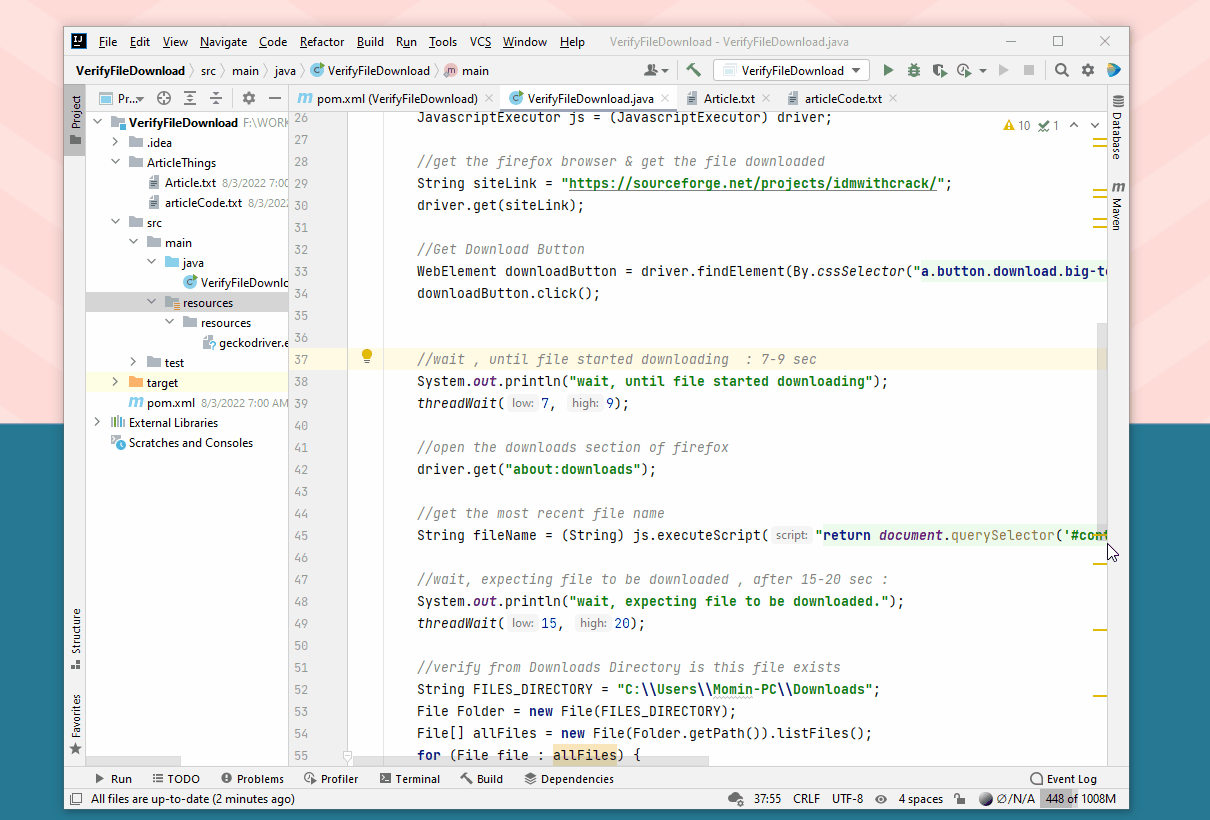Reading an Excel File and Submitting a Web Form Using Selenium Java

Pre-requisites: geckodriver.exe maven dependencies for apache poi & Selenium <dependency> <groupId>org.seleniumhq.selenium</groupId> <artifactId>selenium-java</artifactId> <version>4.1.1</version> </dependency> <!-- https://mvnrepository.com/artifact/org.apache.poi/poi --> <dependency> <groupId>org.apache.poi</groupId> <artifactId>poi</artifactId> <version>5.2.2</version> </dependency> This automation process is divided into two parts: Reading from an Excel file WebForm Automated Filling & Submission Reading an MS Excel File Using Apache POI: Apache POI is an open-source java library developed and distributed by Apache Software Foundation to design and modify MS...