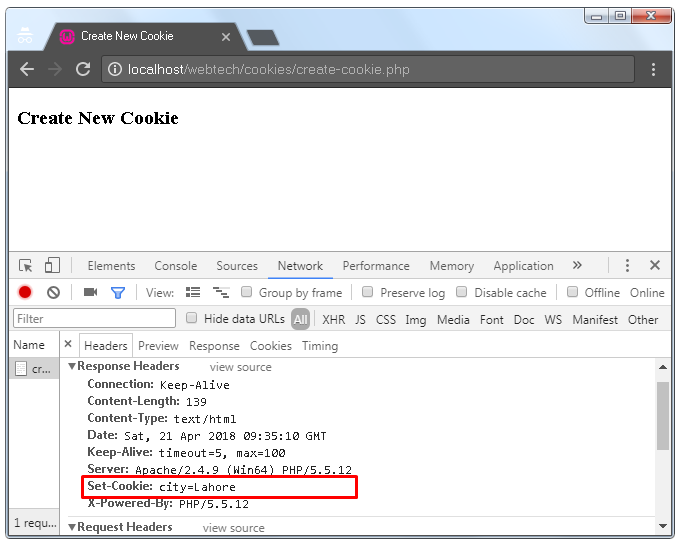Focusing Technology and Creating Products - What We Need to Know

Students put high energy in developing their academic final year projects, they look very inspired by the technology-stack and many of them ask about technology only. When you discuss, they claim to launch the product too. Young friends, products are not made like this. Let me share a few things that I have learned with time: Developing something to learn a technology only (Node.JS, Angular, .Net, Android, etc) and creating a real product for users are different things. If you want to create a product, your primary focus should be the market e.g. value creation, target customers and their pain points, user experience, understanding market need and gap, idea validation and testing, understanding business processes your product target, along with creating the actual product. Technology matters but not that much as craftmen think. Technology stack can be improved with time, no one really cares about the technology used as long as the product solve their problem. How many times yo...