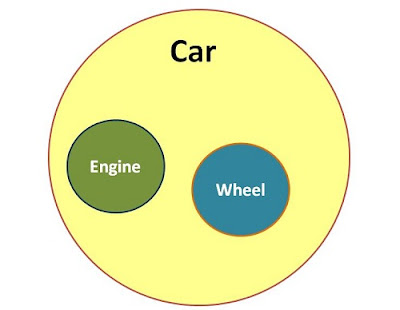Apache Solr - Running Search Query
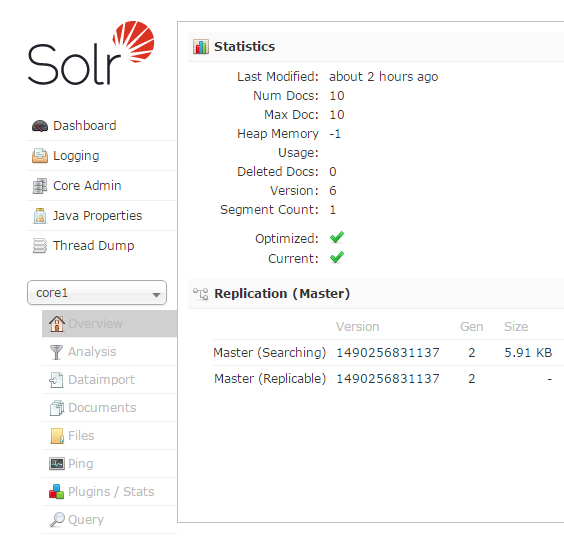
By now, we have indexed sample data of books.csv that comes with Solr. Lets see how to run Search Query in books data. Running Queries on Solr Open Solr Admin UI in a browser using http://localhost:8983 and choose the core1 under "Core Selector" dropdown list on left nav bar. You can see the number of total documents index by that core in right section of the page, as below: To run search query on core1 , choose the query link at left menu, you would a query builder UI, as below. Figure 2: Setting Search Query Admin UI, see Figure 2, provides user friendly way to build search query. Solr Admin passes all specified parameters to Solr API and shows the results return by the API on right section of the page. Solr Admin Query component is good tool to test search queries before we integrate them in our applications. If you leave all options to their default values and click "Execute Query" button, Solr would return the below JSON. You see, its same da...